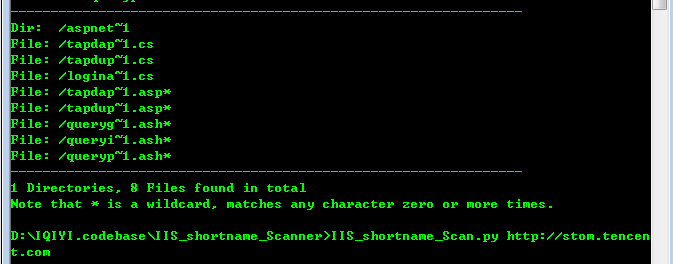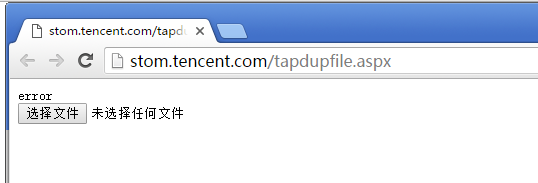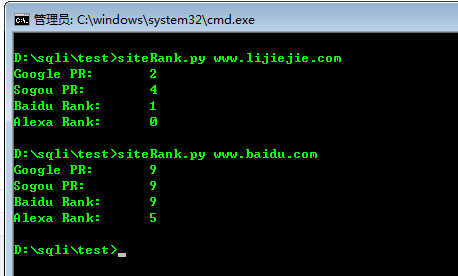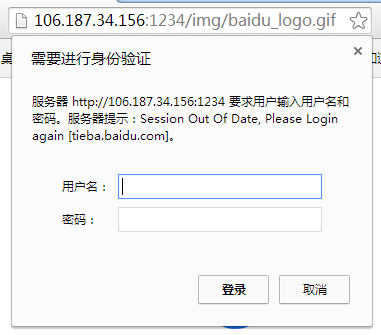脚本还在不断完善,目前已经可以通过批量导入代理来突破IP限制,密码可hash: MD5、SHA1。
可以通过设定重试条件来解决不稳定主机和ngix指向不同后端的问题(即便4次请求只有一次能正确访问到后台,程序也能破解出账号)。
正在添加对HTTP Basic认证的支持,会考虑加入简单验证码识别。也会考虑做一个GUI工具。啊,有点跑偏了
弱口令破解是我最常用的攻击方式之一。 这种攻击方法对用户量庞大、没有做IP请求限制、没有做密码安全规则、错误提示过于详细的系统,几乎是通杀的。
上周,利用一点时间,我把以前写的暴力破解脚本片段,整理成了一个通用的HTTP暴力破解工具。感谢组里的同事,小松、亮哥对我工作的支持呐。
鉴于是初步实现,肯定有很多不足。 我是想到什么就加进去,所以思路可能有点乱。
optional arguments:
-h, --help show this help message and exit
-f REQUESTFILE Load HTTP request from file
-https Set -https only when load request from file and
HTTPS was enabled
-u REQUESTURL Explicitly Set request URL, e.g.
-u="http://www.test.com/login.php"
-m METHOD Set -m=GET only when -u was set and request method
is GET,default is POST
-d Param=DictFilePath [Param=DictFilePath ...]
set dict file for each parameter,
support hash functions like md5, md5_16, sha1. e.g.
-d user=users.dic pass=md5(pass.dic)
-no302 302 redirect insensitive, default is sensitive
-err ERR [ERR ...] String indicates fail in response text, e.g.
-err "user not exist" "password wrong"
-suc SUC [SUC ...] String indicates success in response text, e.g.
-suc "welcome," "admin"
-herr HERR String indicates fail in response headers
-hsuc HSUC String indicates success in response headers
-proxy Server:Port Set HTTP proxies, e.g.
-proxy=127.0.0.1:8000,8.8.8.8:8000
-proxylist ProxyListFile
Load HTTP proxies from file, one proxy per line, e.g.
-proxylist=proxys.txt
-fip Spoof source IP
-t THREADS 50 threads by default
-o OUTPUT Output file, defaut is Cracked_Pass.txt
-rtxt RetryText Retry when it appears in response text,
e.g. -rtxt="IP blocked"
-rntxt RetryNoText Retry when it does not appear in response text,
e.g. -rntxt=""
-rheader RetryHeader Retry when it appears in response headers,
e.g. -rheader="Set-Cookie:"
-rnheader RetryNoHeader
Retry when it didn't appear in response headers,
e.g. -rheader="Content-Length:"
-sleep SECONDS Sleep some time after each request,
avoid IP blocked by web server
-debug Send a request and check
response headers and response text
-nov Do not print verbose info, only print the cracked ones
-v show program's version number and exit
获取脚本: https://github.com/lijiejie/htpwdScan
基本用法稍后单独写一篇日志说明。 自己写的小工具,若有自己用着才顺手,自然是不好的。。。